xTPU Extremely transparent
Product introduction:
TPU-like soft and tough photosensitive resin light-curing 3D printer consumables
- Product Description

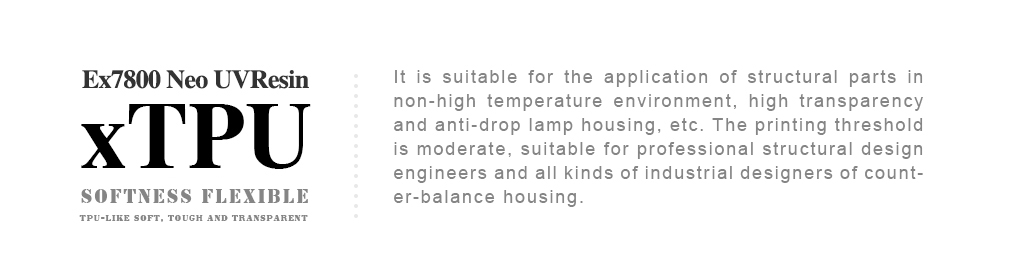
Model | Ex-78 | Net content | 500g |
Color | Extremely transparent | Liquidity | good |
Spectrum | 365 ~ 420nm | Operating temperature | 30 +-5℃ |
Shore hardness | 55A | Viscosity | 300 CPS (25°C) |
Print thickness | 0.025 ~ 0.1mm (25 ~ 100μm) | Toughness performance | tough |
Basic printing performance | |||
First layer exposure time | 30 ~ 60 seconds (The actual time depends on the platform material and equipment exposure efficiency) | ||
Single layer exposure time | 5 ~ 25 seconds (The actual time depends on the exposure efficiency of the equipment) | ||
Note:[The actual optimal time is subject to the curing effect, the stacking will reduce the time, and the separation will increase the time]
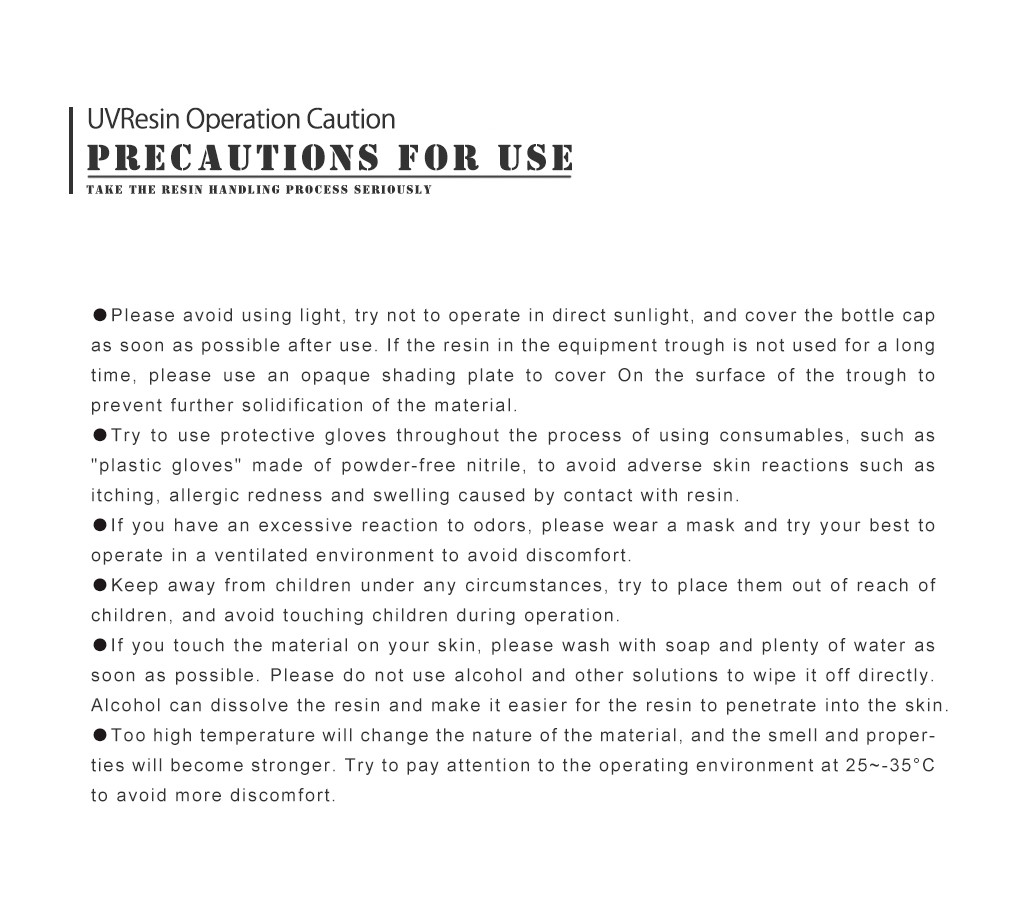
Contact Us : xslightings@xslightings.com
Instructions
★ Shake and mix in the bottle before use or use high-speed shear mixing equipment to mix well.
★ The resin precipitation in the trough can be stirred and mixed. After uniformity, it can generally
maintain 24-72 hours without precipitation. The specific duration is determined by the resin
properties.
★ Try to minimize the use of resins containing a large amount of color paste, multi-color materials,
the precipitated components are easy to agglomerate.
-
The x-axis direction of the print model is offset
Resolvent:
1: The synchronous wheel on the x-axis motor is loose and the jacking screw on the lower synchronous wheel is tightened;
2: The belt is used for a long time and becomes loose. It can be tightened with elastic buckle.
-
How to replace the consumables in printing
Resolvent:
When printing filling or supporting, rotate the knob anticlockwise on the main interface of the display screen to adjust the printing rate FR100% to 10%. After the printing speed drops, press and hold the extrusion spring clip to quickly pull out the old consumables, and then load the prepared new consumables into the printer (note that the consumables should be inserted in place). Then adjust the printing rate to 30% - 40% to see if it can print normally, and then adjust the printing rate to 100% after everything is normal.
-
Leveling steps while printing
Resolvent:
When printing, rotate the knob anticlockwise to reduce the FR100% (printing rate) on the screen to 30%, and the printing speed will decrease. When printing the bottom layer, you can gently touch the printed consumables to see whether they are glued to the platform. If not, it means that the gap between the nozzle and the platform is too large. Adjust the platform here until the consumables near here can stick to the platform In other places.




