Desktop Laser Cuting Machine N1
Product introduction:
marxiLaser is a desktop-level cutting machine, which truly realizes one-key processing, safer, more efficient and more convenient. You can use the desktop cutting machine to practice the related skills, and then create more creative products.
- Product Description
We are committed to desktop processing equipment manufacturers, all products will deliver high quality. Welcome to place order
DESCRIPTION
Desktop Laser Cutter
Laser Cutter
marxiLaser supports the processing of a variety of consumables, such as wood, acrylic,
POM, steel rod, cloth, leather, pad, two-color board,Paper, PET, cardboard, rubber, fiberglass,
plastic, coated metal, ceramic tile, glass, marble, etc.

Tech Specs
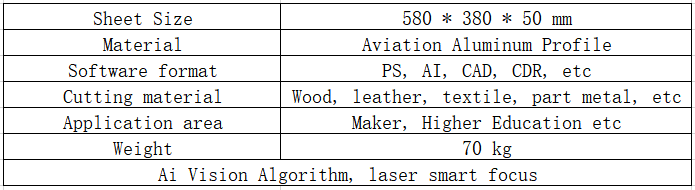
Feature
1.one-click proces
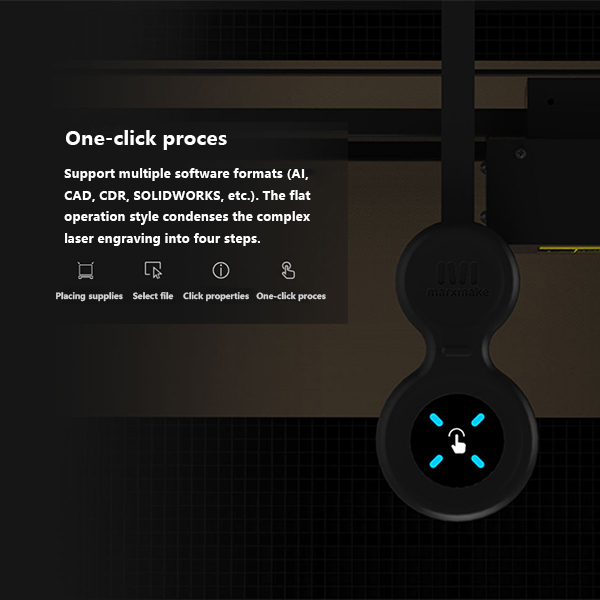
2.laser smart focus
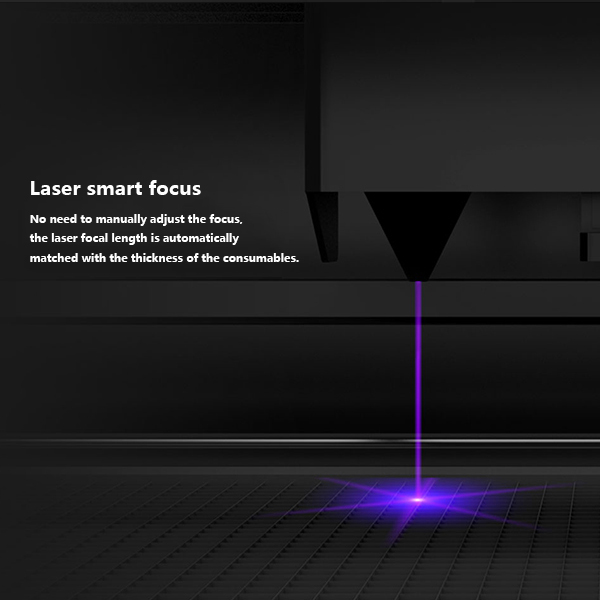
3.large processing format
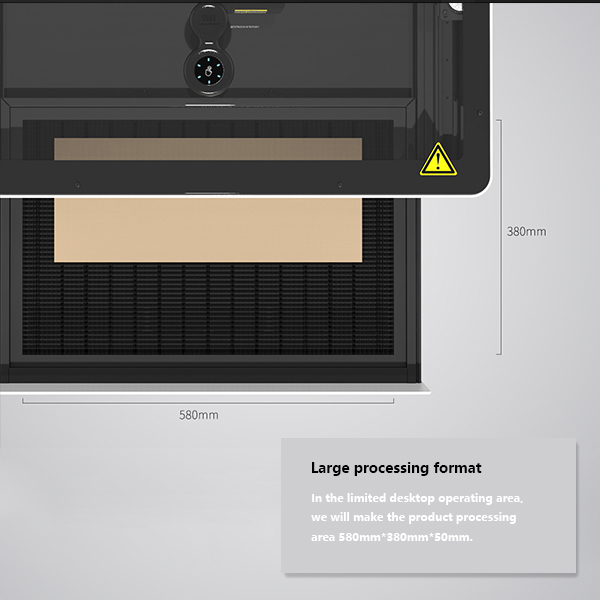
4.intelligent image extraction

5.focus on safety

6.support online/offline operation

7.WIFI transfer files

APPLICATION



No matter what you need, please feel free to contact us.
Contact Us : xslightings@xslightings.com
Welcome to wholesale customization of high-quality desktop laser cutting machine made in China factory. We are
one of the leading Chinese manufacturers and suppliers. We have a professional factory. Please feel free to contact us.
-
The x-axis direction of the print model is offset
Resolvent:
1: The synchronous wheel on the x-axis motor is loose and the jacking screw on the lower synchronous wheel is tightened;
2: The belt is used for a long time and becomes loose. It can be tightened with elastic buckle.
-
How to replace the consumables in printing
Resolvent:
When printing filling or supporting, rotate the knob anticlockwise on the main interface of the display screen to adjust the printing rate FR100% to 10%. After the printing speed drops, press and hold the extrusion spring clip to quickly pull out the old consumables, and then load the prepared new consumables into the printer (note that the consumables should be inserted in place). Then adjust the printing rate to 30% - 40% to see if it can print normally, and then adjust the printing rate to 100% after everything is normal.
-
Leveling steps while printing
Resolvent:
When printing, rotate the knob anticlockwise to reduce the FR100% (printing rate) on the screen to 30%, and the printing speed will decrease. When printing the bottom layer, you can gently touch the printed consumables to see whether they are glued to the platform. If not, it means that the gap between the nozzle and the platform is too large. Adjust the platform here until the consumables near here can stick to the platform In other places.





